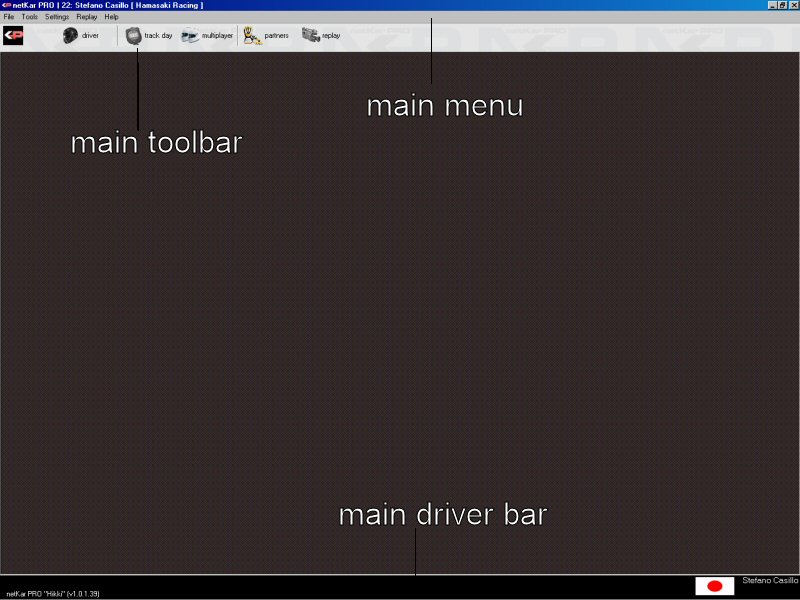
This is how netKar PRO's main window will appear:
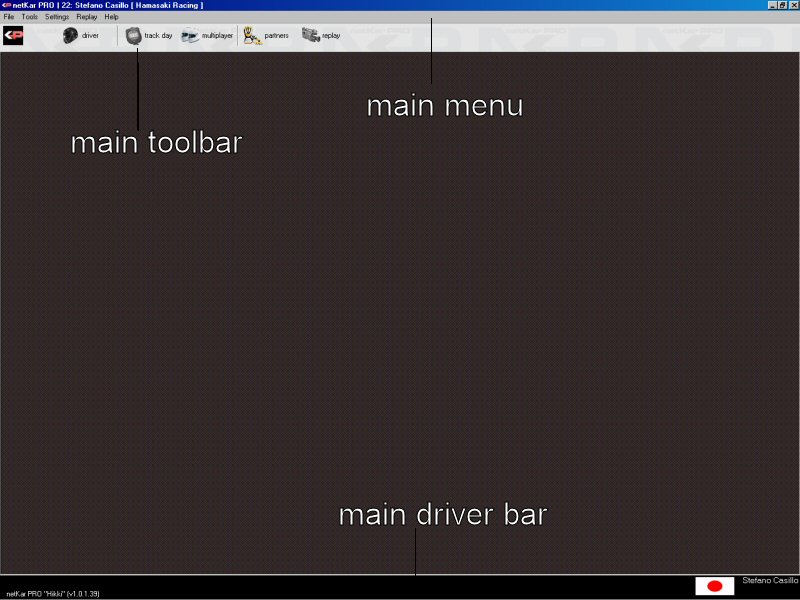
There are 3 basic elements to locate:
Will offer access to a series of advanced and hardware related panels.
Will offer quick access to the most common operations in the netKar PRO's environment.
This bar will always show the name of the "active" driver. Any operation and new session will be using this driver. On the left of the bar, you can also read the version number for the netKar PRO.exe executable.